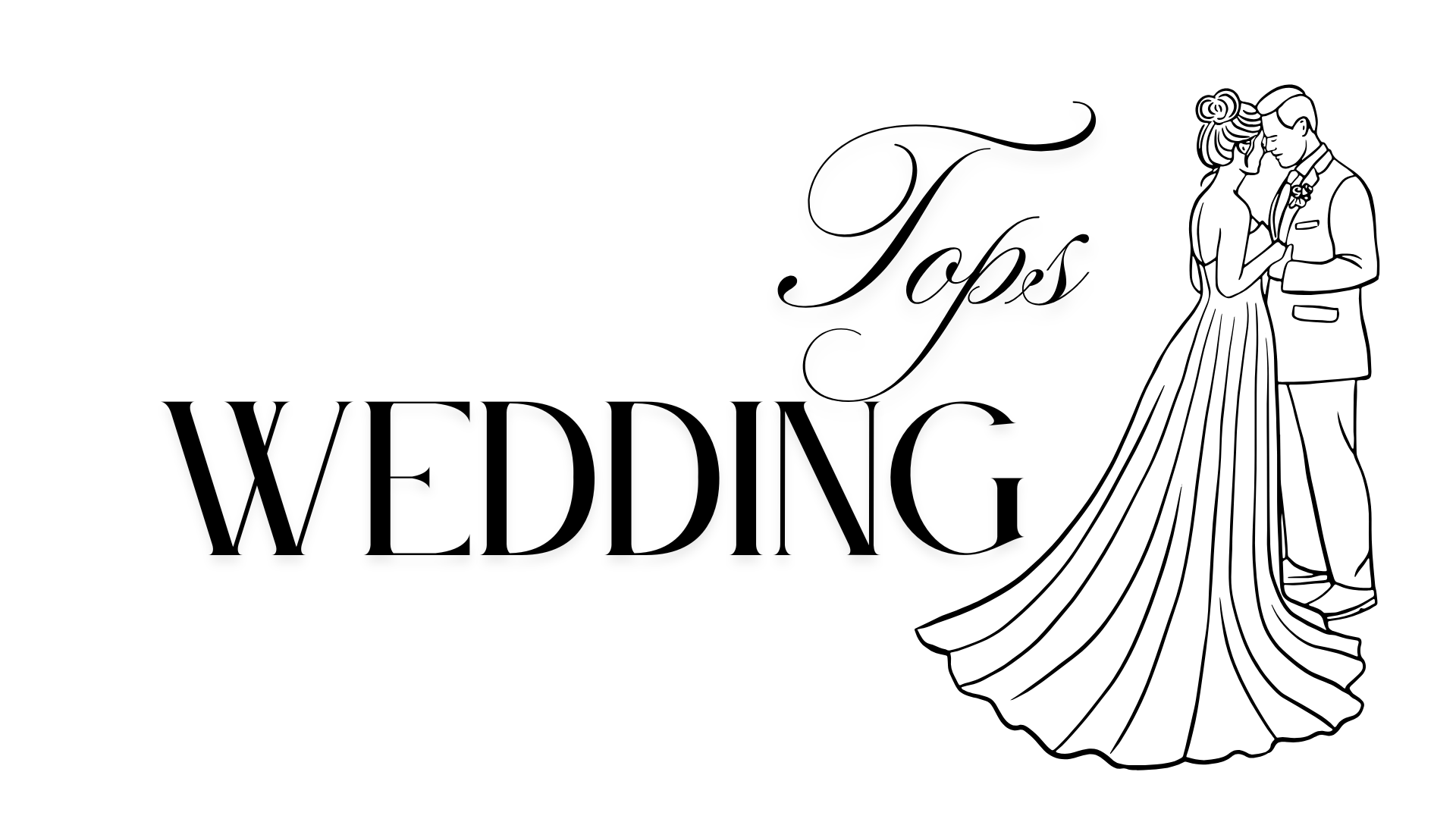Key Takeaway: A well-organized wedding budget spreadsheet is your most powerful planning tool, helping you track every expense from venue deposits to postage stamps while preventing overspending and financial stress. The key is creating categories that match how you’ll actually spend money, building in a 10-15% buffer for unexpected costs, and updating your spreadsheet weekly as quotes come in and payments go out. A good budget spreadsheet doesn’t just track numbers—it helps you make informed decisions about where to splurge and where to save based on your actual priorities.
A wedding budget spreadsheet sounds boring and unromantic. It is both of those things. It’s also the difference between enjoying your engagement and lying awake at night wondering if you can actually afford this celebration you’re planning.
The average wedding in the United States costs between $30,000 and $35,000, but your wedding might cost $5,000 or $75,000 depending on your location, guest count, and choices. Whatever your number is, you need a system to track it. This guide will walk you through creating a wedding budget spreadsheet that actually works, not just another template you abandon after two weeks.
Why You Actually Need a Wedding Budget Spreadsheet
Before we dive into the how, let’s talk about the why. Understanding the purpose of your budget spreadsheet helps you use it effectively.
Wedding Costs Are More Complex Than They Appear
When you think about wedding costs, you probably imagine the big things: venue, catering, photographer, flowers, dress. Those major categories are obvious.
What catches couples off guard are the dozens of smaller expenses that add up quickly. Postage for 150 invitations costs $100 or more. Alterations for your dress might run $300 to $600. Vendor meals at your reception add $200 to $400. Tips and gratuities for service staff can easily total $1,500 to $3,000.
A budget spreadsheet forces you to think through every single expense category so nothing surprises you later. It’s your early warning system for costs you haven’t considered yet.
You’re Making Financial Decisions for Months
Wedding planning typically spans 8 to 18 months. During that time, you’ll get quotes, make deposits, compare vendors, adjust plans, and make hundreds of financial decisions.
Without a centralized tracking system, you’re relying on memory and scattered notes. Did you already pay the deposit for the florist? How much is left to pay the photographer? What’s your remaining budget for decorations after booking the band?
Your budget spreadsheet answers these questions instantly. It’s your single source of truth for all financial information related to your wedding.
Money Conversations Are Easier With Data
If you’re splitting costs with a partner, family members, or both, money conversations can get awkward quickly. A budget spreadsheet removes emotion from the discussion by providing objective numbers.
Instead of arguing about whether the photographer is too expensive, you can look at the spreadsheet and see exactly how that cost fits into your overall budget. You can identify areas where you’re under budget to potentially reallocate funds toward higher priorities.
Data makes money discussions productive rather than emotional.
You Can Identify Problem Areas Early
A good wedding budget spreadsheet shows you immediately when you’re heading for trouble. If you’re only 30% through planning but already at 80% of your budget, you have a problem that needs addressing now, not three weeks before the wedding.
Early identification gives you time to make adjustments. You can choose a less expensive florist, cut your guest list slightly, or find creative solutions. Discovering budget problems early gives you options. Discovering them late forces desperate measures.
Setting Up Your Budget Spreadsheet Structure
Let’s build your wedding budget spreadsheet from scratch. You can use Excel, Google Sheets, or any spreadsheet program. Google Sheets has the advantage of being free and accessible from anywhere, plus you can share it easily with your partner or family members helping with costs.
The Basic Framework
Open a new spreadsheet and create these column headers across the top:
- Column A: Category This is the type of expense (venue, catering, photography, etc.)
- Column B: Item/Vendor Specific details about what you’re buying or who you’re hiring
- Column C: Estimated Cost Your initial budget estimate for this item
- Column D: Actual Cost The real cost once you get quotes or make decisions
- Column E: Deposit Paid Any deposits or partial payments you’ve already made
- Column F: Amount Due What you still owe
- Column G: Due Date When the remaining payment is due
- Column H: Paid in Full A checkbox or yes/no to mark when something is completely paid
- Column I: Payment Method How you’re paying (credit card, check, cash, Venmo)
- Column J: Notes Any important details, contract terms, or reminders
This structure gives you everything you need to track both planning and execution. As you’re researching and getting quotes, you fill in estimated costs. As you book vendors and finalize choices, you update actual costs. As you make payments, you track deposits and remaining balances.
Creating Your Main Categories
Now create rows for your major spending categories. These become the organizational backbone of your entire budget.
Start with these standard categories, each as its own section:
- Venue and Rentals Everything related to where your wedding and reception take place
- Catering and Bar All food and beverage costs
- Photography and Videography Professional documentation of your day
- Music and Entertainment Ceremony musicians, DJs, bands, or other performers
- Flowers and Decorations All floral arrangements, centerpieces, and decorative elements
- Attire and Beauty Clothing, accessories, hair, and makeup for the couple and wedding party
- Invitations and Stationery Save the dates, invitations, programs, menus, thank you cards
- Wedding Rings Both engagement and wedding bands
- Transportation Getting you and your guests to various locations
- Gifts Welcome bags, favors, bridesmaid and groomsman gifts, parent gifts
- Miscellaneous and Contingency Everything else plus your emergency buffer
Under each main category, create subcategory rows for specific items. This is where the real detail lives.
Building Out Your Venue Section
Let’s walk through one category in detail so you understand how to structure the rest.
Under your Venue and Rentals category, create individual rows for:
- Ceremony venue fee
- Reception venue fee
- Venue rental time (additional hours if needed)
- Tables and chairs (if not included)
- Linens (tablecloths, napkins, runners)
- China, glassware, flatware (if not included)
- Tent rental (for outdoor events)
- Heating or cooling equipment
- Lighting rentals
- Dance floor rental
- Stage or platform rental
- Coat check setup
- Parking fees or valet service
- Venue coordinator fee
- Cleaning or damage deposit
You might not need all of these items, but creating rows for everything helps you remember to ask about what’s included versus what costs extra.
For each item, fill in your estimated cost based on initial research or vendor quotes. As you get actual numbers, update the “Actual Cost” column. This lets you see immediately how your real costs compare to your initial expectations.
Creating Formulas for Automatic Calculations
Spreadsheets become powerful when you add formulas that calculate automatically.
At the bottom of each major category section, create a subtotal row. Use a SUM formula to add up all the actual costs within that category.
For example, if your Venue items span rows 5 through 19, your subtotal formula in row 20 would be: =SUM(D5:D19)
This automatically adds all the numbers in the “Actual Cost” column for that section.
At the very bottom of your spreadsheet, create a total row that adds up all your category subtotals. This gives you your complete wedding budget at a glance.
Create another formula that subtracts your total spent from your overall budget. This shows your remaining budget in real time.
Add a formula that calculates what percentage of your budget you’ve allocated or spent. This helps you pace your spending throughout the planning process.
Adding Conditional Formatting for Visual Tracking
Conditional formatting makes your spreadsheet easier to read at a glance by automatically color-coding cells based on their values.
Highlight your “Amount Due” column and set conditional formatting so that:
- Cells with amounts turn red if the due date in the adjacent column is within two weeks
- Cells with amounts turn yellow if the due date is within one month
- Cells turn green when marked as paid in full
This creates a visual warning system that helps you avoid missing payment deadlines.
You can also add conditional formatting to your total budget cell that turns it red if you’ve exceeded your budget, yellow if you’re within 5% of your limit, and green if you’re comfortably under budget.
Breaking Down Every Wedding Cost Category
Now let’s go through each major category and the specific line items you need to include. This comprehensive breakdown ensures you don’t forget anything.
Venue and Rentals Detail
We covered the basic structure earlier, but here are the often-forgotten venue costs:
Site visit fees at some exclusive venues require payment even to tour the space. Ask before scheduling visits.
Vendor meals are required by most catering contracts. If you have a band, DJ, photographer, videographer, and planner all working your reception, that’s 6 to 12 vendor meals at $15 to $40 per meal.
Setup and breakdown time might cost extra if it extends beyond your contracted hours. Ask if your rental period includes time for vendors to arrive early and stay late for teardown.
Security deposits and damage waivers protect the venue but tie up your money until after the event.
Liability insurance is required by many venues. Policies typically cost $75 to $300 depending on coverage.
Permit fees for parks, beaches, or public spaces add $50 to $500 depending on location.
Corkage fees if you’re bringing your own wine can be $10 to $35 per bottle.
Cake cutting fees at venues using in-house catering run $1 to $5 per guest if you bring an outside cake.
Catering and Bar Breakdown
Food and beverage typically consume 40 to 50% of your total wedding budget. Detail is crucial here.
Catering costs per person vary wildly by service style and location. Get this number exact because it’s your biggest variable cost. A difference of even $10 per person means $1,500 on a 150-person wedding.
Break down your catering quote into:
- Cocktail hour appetizers
- Main course (plated, buffet, or family style)
- Side dishes and accompaniments
- Dessert
- Late night snacks
- Service staff fees
- Kitchen fees or prep charges
- Rentals included in catering package
Bar service gets its own section:
- Open bar cost per person or per hour
- Specific alcohol selections
- Champagne for toasts
- Signature cocktails
- Non-alcoholic beverages
- Bartender fees
- Bar setup and equipment
- Glassware if not included
Service charges and gratuity often add 18 to 25% on top of your food and beverage costs. Some venues include this in their pricing, others add it at the end. Know which applies to you and budget accordingly.
Tastings usually happen after you book, but some caterers charge for initial tasting appointments. Factor in $50 to $200 if applicable.
Photography and Videography Specifics
Visual documentation of your wedding deserves detailed budget tracking because packages vary dramatically.
For photography:
- Base package hours and what’s included
- Additional hours if needed
- Second shooter costs
- Engagement session
- Bridal portraits
- Prints and albums
- Digital files and usage rights
- Travel fees
- Assistant or associate photographer costs
For videography:
- Coverage hours
- Number of videographers
- Highlight reel or short film
- Full ceremony and reception footage
- Drone footage
- Raw footage delivery
- Editing packages
- Physical copies (USB drives, DVDs)
Many photographers and videographers offer bundled packages at better rates than à la carte pricing. Compare both options.
Don’t forget about:
- Photo booth rental for reception
- Instant camera films and albums for guest photos
- Disposable cameras for tables
- Prints for parents or grandparents who want physical photos
Music and Entertainment Line Items
Entertainment creates the atmosphere and energy of your celebration. Budget for all these elements:
Ceremony music:
- Organist, pianist, or other instrumentalist
- String quartet or ensemble
- Soloist for special songs
- Sound system rental if venue doesn’t provide
Cocktail hour entertainment:
- Jazz trio, acoustic guitarist, or background music
- DJ for recorded music
Reception music:
- Live band (price varies by number of musicians and hours)
- DJ services
- Emcee or announcer
- Special equipment (wireless mics, uplighting, special effects)
- Overtime fees if reception runs long
- Music licensing fees in some venues
Other entertainment:
- Specialty performers (magician, caricature artist, comedian)
- Kids’ entertainment if you have many young guests
- Late night dance party DJ or band
Flowers and Decorations Expanded
Floral costs surprise many couples because there are so many individual pieces involved.
Personal flowers:
- Bridal bouquet
- Toss bouquet (if doing that tradition)
- Bridesmaids’ bouquets (multiply by number of bridesmaids)
- Boutonnieres for groom, groomsmen, fathers, grandfathers, ushers
- Corsages for mothers, grandmothers, special family members
- Flower girl basket or petals
Ceremony flowers:
- Altar arrangements
- Aisle markers
- Entrance arrangements
- Arch or chuppah flowers
- Pew or chair decorations
Reception flowers:
- Guest table centerpieces (multiply by number of tables)
- Head table or sweetheart table arrangement
- Cocktail hour arrangements
- Cake table flowers
- Gift table arrangement
- Place card table flowers
- Bathroom arrangements
- Bar arrangements
Delivery, setup, and breakdown:
- Delivery fees
- Setup labor
- Breakdown and pickup
Non-floral decorations:
- Candles and holders
- Lanterns
- Fairy lights or string lights
- Drapery or fabric
- Signs (welcome, seating chart, directional, menu, bar)
- Table numbers or names
- Aisle runner
- Guest book and stand
- Card box
- Cake stand and knife
- Toasting glasses
Attire and Beauty Complete Breakdown
Wedding attire costs extend far beyond just buying a dress and suit.
For the dress-wearing partner:
- Wedding dress or outfit
- Alterations (budget 10 to 20% of dress cost)
- Undergarments (specialized bras, shapewear)
- Shoes (ceremony and possibly reception comfort pair)
- Veil, hairpiece, or accessories
- Jewelry (purchased or rented)
- Dress preservation after the wedding
- Backup outfit for rehearsal dinner or other events
For the suit-wearing partner:
- Suit or tuxedo (purchased or rented)
- Alterations if purchasing
- Shirt
- Tie or bow tie
- Cufflinks and other accessories
- Shoes
- Belt
- Socks
Beauty services:
- Hair trial and day-of styling
- Makeup trial and day-of application
- Manicure and pedicure
- Spa services before wedding
- Skincare treatments leading up to wedding
- Teeth whitening
- Any other beauty preparations
Wedding party attire contributions:
- Bridesmaid dress contributions if you’re covering costs
- Groomsmen suit rental if you’re covering costs
- Junior bridesmaid or flower girl dress
- Ring bearer outfit
Invitations and Paper Goods Detail
Stationery costs accumulate through multiple items across your planning timeline.
Pre-wedding stationery:
- Save the dates (plus postage)
- Engagement party invitations if applicable
- Bridal shower invitations
- Bachelor/bachelorette party invites
Wedding invitations:
- Invitation suites (invitation, response card, details card, envelope)
- Envelope liners
- Custom stamps or wax seals
- Addressing (calligraphy or printing)
- Postage for invitations (usually requires extra postage for weight)
- Postage for response cards
Day-of stationery:
- Ceremony programs
- Escort cards or seating chart
- Place cards
- Menu cards
- Table numbers
- Cocktail or bar signs
- Welcome sign
- Any informational signage
Post-wedding stationery:
- Thank you cards
- Postage for thank you cards
- Wedding announcement cards for those not invited
Transportation Considerations
Getting everyone where they need to be safely requires planning and budget.
For the couple:
- Transportation from getting-ready location to ceremony
- Transportation from ceremony to reception if different locations
- Getaway car or transportation at end of night
- Transportation to hotel or airport if leaving immediately
For the wedding party:
- Group transportation for bridesmaids and groomsmen to venue
- Transportation between photo locations
For guests:
- Shuttle service from hotel to venue
- Shuttle service from venue back to hotel
- Parking fees if venue charges
- Valet service
- Rides for guests who shouldn’t drive
Gifts and Favors Specifics
Thanking the people who support you and attend your celebration adds up.
Wedding party gifts:
- Bridesmaid gifts (multiply by number)
- Groomsman gifts (multiply by number)
- Flower girl gift
- Ring bearer gift
- Junior bridesmaids or ushers
Family gifts:
- Parents of both partners
- Grandparents
- Anyone else special you want to thank
Guest favors:
- Wedding favors (multiply by guest count or couple count)
- Favor packaging
- Welcome bags for out-of-town guests
- Welcome bag contents (snacks, water, local treats, hangover kits, itineraries)
Vendor gifts and tips:
- Coordinator tip (15 to 20% of fee or $100 to $500)
- Catering staff tips (15 to 20% if not included)
- Bartender tips ($50 to $100 per bartender)
- Band or DJ tip ($50 to $150 per member)
- Photographer tip ($50 to $200)
- Videographer tip ($50 to $200)
- Hair stylist tip (15 to 20%)
- Makeup artist tip (15 to 20%)
- Delivery drivers ($10 to $20 each)
- Valet service tip ($1 to $2 per car for guests, handled at end of night)
The Miscellaneous Category
Every wedding has costs that don’t fit neatly into other categories. Create line items for:
- Wedding website hosting if using paid service
- Wedding planning software or apps
- Marriage license
- Officiant fee
- Day-of coordinator if not included in venue
- Wedding planner if using one
- Wedding insurance
- Hotel room for wedding night
- Honeymoon suite upgrade
- Pre-wedding events (engagement party, rehearsal dinner)
- Morning-after brunch
- Postage for various mailings beyond invitations
- Software or tools for DIY projects
- Office supplies for addressing invitations
- Emergency kit supplies
- Professional services (accountant for gift tax advice, attorney for prenup)
Your Contingency Buffer
The most important line in your budget spreadsheet is the contingency fund. This is money set aside for unexpected costs, last-minute changes, or areas where you underestimated.
Budget 10 to 15% of your total budget as contingency. On a $30,000 wedding, that’s $3,000 to $4,500.
This buffer protects you from budget panic when:
- Your final guest count is higher than expected
- You fall in love with a more expensive dress
- Weather forces you to rent a tent
- You decide to add something you didn’t initially plan
- Vendor prices increased from your initial quotes
- You forgot to budget for something entirely
If you don’t use your contingency fund, congratulations! You now have money for your honeymoon upgrade or to put toward your new life together.
Adding Tracking Mechanisms That Actually Help
A budget spreadsheet only helps if you use it consistently. Build in systems that make tracking easy and intuitive.
The Weekly Update Habit
Set a specific time each week to update your budget spreadsheet. Sunday evenings or Monday mornings work well because you can review the week ahead and ensure you’re not missing any upcoming payment deadlines.
During your weekly update:
- Add any new quotes you received
- Update estimated costs with actual costs as you book vendors
- Record any deposits or payments you made
- Check upcoming due dates and mark what needs to be paid soon
- Calculate your remaining budget
- Note any concerns or questions in your notes column
Fifteen minutes a week prevents hours of stress trying to reconstruct your financial picture later.
Creating a Dashboard Summary
At the top of your spreadsheet, create a dashboard section that shows key numbers at a glance.
Include:
- Total budget
- Total spent so far
- Remaining budget
- Percentage of budget used
- Number of vendors fully paid
- Number of vendors with deposits paid
- Total outstanding balance due
- Largest upcoming payment and due date
Link these dashboard cells to formulas that pull from your detailed budget below. This gives you instant visibility into your financial status without scrolling through dozens of line items.
Color Coding for Quick Recognition
Use consistent color coding throughout your spreadsheet to make information processing faster.
One effective system:
- Green for items fully paid
- Yellow for items with deposits paid but balance remaining
- White or no color for items still in planning
- Orange for items over budget
- Red for critical upcoming payments or problem areas
Apply this color coding to entire rows so status is visible at a glance even when you’re not looking at specific columns.
Creating Tabs for Different Views
If your spreadsheet gets long and complex, create multiple tabs for different views of the same information.
Useful tabs include:
- Master budget (everything)
- Payment schedule (sorted by due date)
- Vendor contact info
- Task tracker (non-financial planning items)
- Guest list (if tracking in same file)
Link information between tabs so updates in one place automatically update everywhere. This prevents having multiple versions that fall out of sync.
Setting Up Payment Reminders
Your spreadsheet can help prevent missed payments, but it needs to be connected to an actual reminder system.
For spreadsheet programs with notification capabilities, set up alerts for:
- Two weeks before payment due dates
- One week before payment due dates
- The day payments are due
If your spreadsheet software doesn’t support notifications, manually add payment due dates to your phone calendar with reminders at the same intervals.
Missing vendor payments can result in lost deposits, cancelled services, or damaged relationships with vendors. Automated reminders prevent this.
Managing Multiple Funding Sources
Many couples receive financial help from family members, split costs between partners, or use multiple funding sources. Your budget spreadsheet needs to track this complexity.
Creating a Funding Sources Column
Add another column to your spreadsheet labeled “Who’s Paying” or “Funding Source.”
For each line item, note whether it’s paid by:
- Couple jointly
- Partner A
- Partner B
- Partner A’s family
- Partner B’s family
- Specific individuals (Aunt Susan covering flowers, for example)
- Gift funds (money from engagement party or other sources)
This creates absolute clarity about who’s responsible for each cost, preventing confusion and potential conflict.
Tracking Contributions
Create a separate section of your spreadsheet or a new tab that tracks contributions received.
List each contributor and:
- Amount they committed to giving
- Amount actually received
- Date received
- Where funds are being applied (specific vendors or general budget)
- Thank you note sent (checkbox)
This helps you maintain good relationships with generous family and friends by staying organized about acknowledging their help.
Handling Reimbursements
If one person is paying for multiple items but expecting reimbursement from others, create a reimbursement tracker.
Note:
- What was purchased
- Amount paid
- Who paid
- Who owes reimbursement
- Amount owed
- Date reimbursed
- Reimbursement method
This prevents the awkward situation of forgetting who owes whom money or having different recollections of what was agreed.
Strategies for Staying Under Budget
Creating a budget spreadsheet is the first step. Staying within that budget requires active management and strategic decision-making.
The Zero-Based Allocation Method
Start with your total budget number. As you research and get quotes, allocate specific amounts to each category based on your priorities.
If your total budget is $25,000, you might allocate:
- Venue and catering: $12,000
- Photography: $3,000
- Flowers: $2,000
- Attire: $2,500
- Music: $2,000
- And so on
The allocations should add up to your total budget minus your contingency buffer. This forces you to make priority decisions before you start booking vendors.
When a photographer quotes $4,500 but you allocated $3,000, you have to make a choice: find a less expensive photographer, reduce spending in another category to free up funds, or increase your overall budget.
Making these decisions proactively prevents accidentally overspending.
The Running Total Reality Check
Every time you add an actual cost to your spreadsheet, look at your running total and remaining budget.
Ask yourself: “Given what I have left to spend and what I still need to book, am I on track?”
If you’re 60% through your vendor booking but already at 80% of budget, you’re heading for trouble. Address it now by:
- Finding less expensive options for remaining vendors
- Cutting your guest list to reduce per-person costs
- Eliminating nice-to-have items that aren’t essential
- Seeing if family can contribute more
- Adjusting your budget upward if financially feasible
The Priority Ranking System
Not all wedding elements are equally important to you. Identify what you care about most and protect those budget allocations.
Create a priority ranking for major categories:
- Must-have (non-negotiable)
- Really want (would be disappointed without)
- Nice to have (would enjoy but can skip)
- Don’t care (only including because it’s expected)
Protect your must-have and really want categories. Be willing to go minimal or skip entirely on nice-to-have and don’t care items.
If photography is your must-have, book an excellent photographer even if it’s expensive, then save money elsewhere. If you don’t care about flowers, skip elaborate centerpieces and use candles instead.
The Quote Comparison Sheet
When getting quotes from multiple vendors in the same category, create a comparison section in your spreadsheet.
For each vendor, list:
- Name and contact info
- Quote amount
- What’s included
- What costs extra
- Reviews or ratings
- Availability
- Payment terms
- Pros and cons
This makes it easy to compare apples to apples and choose based on value rather than just price.
Sometimes the most expensive vendor offers significantly more, making them the better value. Sometimes the cheapest vendor cuts too many corners. The comparison sheet helps you see the full picture.
Common Budget Spreadsheet Mistakes to Avoid
Learn from others’ errors so your budget stays accurate and useful throughout your planning.
Underestimating Sales Tax and Fees
One of the most common budget mistakes is forgetting that the prices vendors quote often don’t include sales tax, service charges, or processing fees.
When a vendor quotes $5,000, ask if that’s the final amount or if tax and fees apply. In some states, sales tax adds 6 to 10% to your cost. Service charges can add another 10 to 25%.
That $5,000 quote might actually be $5,000 plus 8% tax ($400) plus 20% service charge ($1,000), totaling $6,400.
Always add a line in your spreadsheet for taxes and fees for each major vendor so you’re budgeting for the complete cost.
Not Tracking Small Purchases
It’s easy to track the $3,000 photographer and the $10,000 catering bill. It’s the $15 here and $40 there that vanish from memory.
Those small purchases add up fast. Ribbon for DIY projects, stamps for invitations, thank you cards, guest book, ring bearer pillow, flower girl basket, and dozens of other small items can total $1,000 to $2,000.
Create a “small purchases” or “miscellaneous items” section in your spreadsheet. Every time you buy something wedding-related, add it immediately. Keep receipts in a designated folder.
Forgetting to Update After Changes
Your budget spreadsheet is only useful if it reflects current reality. When plans change and you don’t update your spreadsheet, it becomes unreliable.
If you switch from a florist quoted at $2,000 to one charging $1,500, update your spreadsheet immediately. If you decide to add a photo booth that costs $800, add it right away.
Set a rule: any wedding-related financial decision requires an immediate spreadsheet update. No exceptions.
Not Building in Enough Buffer
A 5% contingency buffer is not enough. Weddings always cost more than expected because:
- Initial quotes are estimates that often increase
- You’ll think of things you forgot to budget for
- You’ll upgrade or add elements as planning progresses
- Unexpected costs always emerge
Budget 10 to 15% as contingency, and treat that money as spent. Don’t think of it as extra funds you can allocate to other things. It’s your protection against budget chaos.
Ignoring Payment Schedules
Knowing your total costs isn’t enough. You need to know when those costs need to be paid.
Many vendors require:
- Deposit at booking (typically 25 to 50%)
- Progress payment midway through planning
- Final payment 1 to 4 weeks before the wedding
If you have $10,000 in vendor payments all due the same week, you might not have cash flow to cover everything even if the total fits your budget.
Your “Due Date” column protects against this. Review upcoming payments monthly to ensure you’ll have funds available when needed.
Using Your Budget to Make Better Decisions
Your wedding budget spreadsheet isn’t just a tracking tool. It’s a decision-making framework that helps you plan a wedding that reflects your values and priorities.
The Cost-Per-Guest Analysis
For any expense that scales with guest count, calculate the per-guest cost to help with decisions.
If centerpieces cost $150 each and you have 15 tables with 10 guests per table, that’s $15 per guest for centerpieces. Is that worth it to you? Maybe yes, maybe no, but knowing the per-person impact helps you evaluate.
The same analysis works for favors, welcome bags, meals, drinks, and invitations. Sometimes seeing the per-person cost makes it easier to decide if something is worth including.
The Trade-Off Calculator
When you want to add something not in your budget, your spreadsheet helps you see what you’d need to sacrifice.
Want to upgrade to the premium photographer package for an additional $1,500? Look at your spreadsheet to see where you could reduce spending by $1,500 to accommodate that upgrade.
Maybe you could:
- Skip wedding favors ($500)
- Choose simpler centerpieces ($600)
- Reduce the bar package ($400)
Your spreadsheet shows you the options and helps you evaluate trade-offs based on your actual priorities.
The Guest List Impact Tool
Your guest list is your biggest budget lever. Adding or removing guests changes almost every category.
In a separate section of your spreadsheet, create a guest count impact calculator:
Cost per guest for catering: $___ Cost per guest for bar: $___ Cost per invitation: $___ Cost per favor: $___
Add these up for your total cost per guest. On many weddings, this number lands between $150 and $300.
When debating whether to invite someone, you can see the actual financial impact. Inviting 10 more people might add $2,000 to $3,000 to your budget. Is deepening your relationship with those people worth that cost? Your answer might be yes or no, but at least it’s an informed decision.
The DIY Reality Check
Many couples consider DIY projects to save money. Your budget spreadsheet helps you determine if DIY actually saves money or just shifts costs.
For a DIY project, add up:
- Materials and supplies
- Tools or equipment you need to buy
- Your time at a reasonable hourly rate
- Risk of needing to buy extra materials if attempts fail
Compare this total to hiring a professional. Sometimes DIY saves significant money. Other times, especially when you factor in time and stress, paying a professional costs about the same or even less.
Your spreadsheet gives you the data to make realistic decisions about what to DIY and what to outsource.
Sharing Your Budget With Others
If you’re planning with a partner, getting financial help from family, or working with a planner, you’ll need to share budget information.
What to Share With Your Partner
If you’re planning together, your partner should have full access to your complete budget spreadsheet. Financial transparency builds trust and prevents surprises.
Share access to the actual spreadsheet file so you’re both working from the same information. Use Google Sheets so changes either person makes update in real-time for both.
Have regular budget check-ins where you review your spreadsheet together, discuss upcoming decisions, and ensure you’re aligned on priorities and spending.
What to Share With Family Contributing Financially
Family members contributing financially deserve visibility into how their money is being used, but they don’t necessarily need access to your complete budget.
Create a simplified summary sheet that shows:
- Total budget
- Their contribution amount
- How their contribution is allocated (specific vendors or general budget)
- Major spending categories and amounts
This provides appropriate transparency without requiring them to see every line item detail.
Update this summary sheet quarterly or whenever they ask for an update, and always thank them again for their generosity.
What to Share With Your Wedding Planner
If you’re working with a wedding planner or coordinator, they need detailed budget information to help you make good decisions.
Share your complete budget spreadsheet with your planner. They can offer guidance on whether your allocations are realistic, where you might be able to save money, and what you might be underestimating.
Planners have experience with hundreds of weddings and know actual costs in your area. Their input makes your budget more accurate.
What to Keep Private
You don’t need to share your budget with:
- Vendors (they’ll quote you regardless of your budget)
- Extended family not contributing financially
- Friends and wedding guests
- Social media
Your budget is personal financial information. Sharing it widely invites unsolicited opinions and potential judgment about your choices.
If vendors ask about your budget, give them a range or simply ask for their standard packages and pricing. This prevents them from automatically pricing at the top of whatever number you mention.
Advanced Budget Tracking Techniques
Once you have your basic budget spreadsheet working, these advanced techniques can provide even more insight and control.
Creating a Cash Flow Projection
Beyond tracking total costs, create a month-by-month projection of when money needs to go out.
Add a new tab to your spreadsheet with columns for each month from now until your wedding. List all vendors and when their deposits and final payments are due.
This shows you:
- Which months have heavy payment obligations
- When you need to have specific amounts of money available
- How to pace your savings if you’re funding the wedding over time
- Whether you need to adjust payment schedules with vendors to smooth out cash flow
Financial stress often comes not from total cost but from needing large amounts of money at specific times. Cash flow projection prevents this stress.
Building Scenario Models
Create duplicate versions of your budget spreadsheet to model different scenarios.
Common scenarios to model:
- Minimum viable wedding (smallest guest list, essential elements only)
- Dream wedding (everything you want with no constraints)
- Realistic middle ground (what you can actually afford)
Having these models helps with decision-making. When something unexpected happens or costs come in higher than expected, you can reference your minimum viable model to see what could be cut without canceling the wedding entirely.
Your dream model helps you understand what you’d add if you received unexpected gift money or a bonus at work.
Tracking Actual Spending vs. Budget Over Time
Add columns to track when you made estimates versus when you learned actual costs versus when you paid.
Create a line graph that shows:
- Your original budget estimate
- Your updated budget as you get real quotes
- Your actual spending over time
This visualization helps you see spending patterns. Are you consistently underestimating costs in certain categories? Are you generally on track or trending over budget?
Visual representations of financial data often make problems obvious that aren’t apparent in rows of numbers.
Linking Your Spreadsheet to Bank Accounts
Some budgeting apps and advanced spreadsheet users link their wedding budget directly to bank accounts or credit cards.
This automated tracking means every wedding-related purchase automatically appears in your budget spreadsheet. You categorize the purchase, and your spending totals update automatically.
Tools like Tiller Money or YNAB (You Need A Budget) can facilitate this connection. The setup takes time initially but saves hours of manual entry over months of planning.
Creating Spending Reports
At the end of your planning process, create reports that show:
- Total spent by category
- Percentage of budget used in each category
- Vendors who came in under vs. over quote
- Where your estimates were most accurate vs. most wrong
- Total savings from strategic decisions
These reports are valuable for reflecting on your process and can be helpful if you’re sharing budget advice with friends planning their own weddings.
Special Budget Situations
Some couples face unique budgeting challenges that require adapted approaches.
Planning With a Strict Maximum Budget
If you have an absolute maximum budget that cannot be exceeded under any circumstances, approach your spreadsheet differently.
Start with your total budget and your non-negotiable costs (venue, catering based on minimum guest count, officiant, marriage license). Subtract these from your total. What remains is your flexible budget.
Allocate your flexible budget to other categories in order of priority. When you run out of money in your flexible budget, you’re done adding elements.
This method prevents the gradual budget creep that happens when you keep saying “just one more thing” without seeing the cumulative impact.
Managing an Unlimited Budget
Couples with no specific budget constraints still benefit from budget tracking. Without tracking, even unlimited budgets can spiral to uncomfortable levels.
Create a budget based on what feels appropriate for a wedding rather than what you can technically afford. This number should feel exciting but not crazy when you think about spending it.
Track all costs against this self-imposed budget. You’re not restricted by the budget, but tracking prevents wasteful spending on things you don’t actually care about.
Knowing costs also helps you determine whether wedding elements are worth their price, even when price isn’t a constraint.
Combining Contributions From Multiple Sources
When 4 or 5 different people or families are contributing to your wedding budget, tracking gets complex quickly.
Create a funding source tracker as a separate tab with these columns:
- Contributor name
- Amount committed
- Amount received
- Date received
- Category restrictions (if they specified where money should go)
- Current spending from their contribution
- Remaining balance from their contribution
- Thank you sent
Some contributors might say “use this for whatever you need.” Others might specify “this is for your dress” or “this covers the photography.”
Tracking these restrictions ensures you honor their wishes while maintaining clear records of how their generosity is being used.
Dealing With Currency Exchange for Destination Weddings
Destination weddings in other countries introduce currency exchange rate complexity.
Create columns for both local currency and your home currency. Use current exchange rates but build in a 5 to 10% buffer for rate fluctuations between planning and payment.
If you’re budgeting in dollars but paying in euros, and the euro strengthens against the dollar between booking and final payment, your costs in dollars will increase even though the euro price stayed the same.
Check exchange rates weekly if your wedding is several months out. If rates move unfavorably, you might want to convert and hold funds in the destination currency or use currency hedging strategies.
Managing Budget When Planning From a Distance
If you’re planning a wedding in a different city than where you live, add travel costs to your budget.
Create a travel expenses category that includes:
- Flights for planning visits
- Hotel stays for planning visits
- Rental cars or transportation during visits
- Meals and incidentss during visits
- Shipping costs for items that need to be sent to your wedding location
Couples often forget to budget for planning travel, then face sticker shock when they realize they spent $2,000 to $4,000 just visiting their wedding location multiple times.
Adjusting Your Budget When Things Change
No matter how carefully you plan, things will change. Your budget needs to be flexible enough to accommodate reality.
When Quotes Come In Higher Than Expected
You estimated $2,000 for photography based on internet research, but every photographer you actually like quotes $3,500 to $4,500. Now what?
Options:
- Accept the higher cost and reduce spending elsewhere
- Expand your search to find less expensive photographers
- Hire a photographer for fewer hours
- Book a talented newer photographer building their portfolio
- Increase your overall budget if possible
Update your spreadsheet with actual market rates for your area and adjust other categories accordingly. Don’t just hope you’ll somehow find someone at your original estimate if that’s not realistic.
When Your Guest List Grows
The average guest list grows by 10 to 20% during planning as couples remember people they forgot, face family pressure to include certain guests, or receive enthusiastic RSVPs from people they thought would decline.
For every 10 guests added, you’re adding roughly $1,500 to $3,000 depending on your per-guest costs.
Your spreadsheet helps you see this impact immediately. When someone suggests inviting additional guests, plug in the numbers and see what it does to your total and remaining budget.
Sometimes the cost is worth it to include people you care about. Sometimes seeing the number makes it easy to say no to inviting your mom’s coworker’s daughter you met once.
When You Decide to Add Elements
Midway through planning, you visit a wedding with an amazing photo booth. Now you want one even though it wasn’t in your original plan.
Before adding it:
- Get actual quotes (don’t just guess)
- Add it to your spreadsheet
- Look at your remaining budget
- Identify what you’ll reduce or eliminate to afford it
- Make sure the trade-off is worth it
- Update all affected budget categories
Impulse additions are how budgets spiral out of control. Your spreadsheet forces you to make intentional decisions rather than just saying yes to everything that sounds fun.
When You Need to Cut Costs
Sometimes circumstances change and you need to reduce your wedding budget. Job loss, unexpected expenses, or simply realizing you’ve overcommitted your finances all happen.
Your spreadsheet becomes your guide for strategic cuts:
Start with your priority rankings. Cut or minimize don’t-care and nice-to-have categories first.
Look for cost reductions that have minimal impact on guest experience:
- Skip favors (guests rarely remember them)
- Reduce flower arrangements in low-visibility areas
- Choose a simpler invitation design
- Cut the videographer if you have a photographer
- Reduce bar package from top-shelf to standard
- Serve dessert instead of a full late-night meal
Look for cost reductions that significantly change your wedding but save substantial money:
- Reduce guest count by 20 to 50 people
- Change from Saturday to Friday or Sunday
- Move from peak season to off-season
- Choose a less expensive venue
- Have an all-day wedding instead of separate ceremony and reception
Your spreadsheet shows exactly how much each potential cut saves, helping you make informed decisions about which changes have the biggest financial impact.
After the Wedding: Final Budget Reconciliation
Your budget spreadsheet’s job isn’t done when the wedding ends. Final reconciliation is important for several reasons.
Confirming All Final Payments
In the week after your wedding, review your spreadsheet and confirm:
- All vendors marked as paid in full actually are paid in full
- All checks cleared
- All credit card charges posted correctly
- No unexpected charges appeared
- You paid all tips and gratuities you intended to pay
- Your final numbers are accurate
Sometimes vendors bill for extras after the event (additional hours, overtime, damages, extra guests). Make sure you understand and agree with any post-wedding charges before paying them.
Reconciling Against Your Budget
Compare your final actual costs to your original estimates. This analysis is valuable for:
Understanding where you were accurate and where you missed badly. If you estimated $3,000 for florals but spent $5,200, understand why. Did you underestimate market rates? Add elements during planning? Not account for tax and delivery?
Seeing your total spending compared to your original budget. Did you stay within budget? Go over by a little? Significantly exceed your plan?
This isn’t about judgment. It’s about understanding your spending patterns and learning from the experience.
Tracking Final Gifts Received
Many couples receive cash or check gifts at or after their wedding. Track these in your spreadsheet:
- Who gave each gift
- Amount
- Date received
- Deposit date
- Thank you note sent
This ensures you properly thank everyone and helps you see how gift income offset your wedding costs.
Creating a Final Summary
Create a final summary document that includes:
- Total wedding budget
- Total wedding spending
- Amount over or under budget
- Major spending categories and percentages
- Total gifts received
- Net cost of wedding after gifts
This summary gives you a complete financial picture of your wedding. Some couples are surprised to discover that gift income covered a significant portion of their expenses.
File this summary with important financial documents. You may reference it for taxes (especially if you received large cash gifts), insurance purposes, or simply your own records.
Sharing Insights With Friends
If friends or family members are starting their own wedding planning, your completed budget with actual costs is incredibly valuable.
Create a sanitized version of your spreadsheet that removes specific vendor names and any personal information, but keeps cost categories and actual amounts spent.
Real cost data from someone they trust is more useful than internet averages or vendor marketing materials.
Just be thoughtful about when and how you share this information. Make sure the person is actually asking for budget help rather than forcing unwanted financial advice on them.
Common Questions About Wedding Budget Spreadsheets
Should I track gifts received in my budget spreadsheet?
Many couples include a gifts tracking section, but keep it separate from your expense budget. Your expenses shouldn’t depend on receiving specific gifts.
If you’re using gift money to pay for wedding costs, track it as a funding source, not as a budget reduction. The money still gets spent; it just comes from a different place.
How detailed should my budget be?
Detailed enough that you understand where your money is going, but not so detailed that maintaining the spreadsheet becomes a part-time job.
For most couples, the level of detail shown in this guide is appropriate. If you’re a detail-oriented person who finds spreadsheets relaxing, go deeper. If you’re more big-picture, you can consolidate some subcategories.
The test is whether your budget helps you make better decisions and feel more in control. If it does, it’s the right level of detail.
What if my partner and I disagree about budget priorities?
Your budget spreadsheet becomes the framework for productive money conversations.
Start by each independently ranking major categories from most to least important. Compare your rankings and discuss differences.
Use your spreadsheet to model different scenarios. What if we allocated more to photography and less to flowers? What if we cut the guest list by 30 and upgraded the venue?
Seeing options in actual numbers often makes compromise easier than abstract discussions about what “feels” important.
Should I share my budget with vendors?
Generally, no. When vendors know your budget, they often price to it rather than giving you their best initial price.
That said, there are exceptions. When working with a wedding planner, sharing your full budget helps them guide you appropriately. When a vendor offers multiple packages, telling them your budget range can help them recommend the right fit.
Use judgment based on the relationship and context. Default to keeping budget information private until there’s a clear reason to share it.
How do I handle budget disagreements with family contributing money?
When someone contributes financially, they often feel entitled to opinions about how it’s spent. Navigate this carefully.
If they’re contributing with no strings attached, thank them genuinely and then make your own decisions about allocation.
If they’re contributing with specific expectations (“This money is for the venue”), honor those restrictions. Your spreadsheet tracking makes this easy.
If they’re contributing but trying to control aspects beyond their contribution, you have a boundaries conversation to navigate. Your spreadsheet helps by showing objective numbers, removing some emotion from the discussion.
What if I don’t want to share budget access with my partner?
If you’re getting married, you’re joining your financial lives. Working together on your wedding budget is good practice for managing money throughout your marriage.
If one person is handling the budget details while the other is less involved, that’s fine. But complete secrecy about wedding finances often indicates larger relationship issues worth addressing.
At minimum, have regular budget summary conversations even if only one person maintains the detailed spreadsheet.
Tools and Resources Beyond Spreadsheets
While this guide focuses on creating your own spreadsheet, other tools can complement or replace traditional spreadsheets depending on your preferences.
Wedding Planning Apps With Built-In Budgets
Apps like The Knot, WeddingWire, and Zola offer free wedding planning tools including budget trackers. These connect your budget to your vendor list, guest list, and timeline in one integrated platform.
Advantages:
- Mobile access makes it easy to update anywhere
- Pre-populated categories and average costs
- Integration with other planning features
- Automatic calculations and summaries
Disadvantages:
- Less customizable than building your own spreadsheet
- Dependent on the app’s continued existence and features
- May encourage spending by showing “average” costs higher than you need to spend
- Limited ability to track complex funding sources
These apps work well for couples who want simplicity and mobile access. They’re less ideal for couples with complex budgets or specific tracking needs.
Dedicated Budgeting Software
Tools like YNAB (You Need A Budget), EveryDollar, or Mint can be adapted for wedding budget tracking.
These tools excel at connecting directly to bank accounts and credit cards for automatic transaction tracking. You categorize each wedding purchase and the software tracks your spending against budget in real-time.
This approach works best for couples already using these tools for general budgeting who want to add wedding categories to their existing system.
Collaborative Planning Platforms
For couples planning together or with help from family, collaborative platforms like Airtable, Notion, or Monday.com offer more functionality than basic spreadsheets.
These tools allow you to create databases, set up automatic workflows, share different views with different people, and integrate budget tracking with task management and timelines.
They have steeper learning curves than spreadsheets but offer more powerful features for complex weddings or detail-oriented planners.
When to Stick With Spreadsheets
Despite all these alternatives, traditional spreadsheets remain the most flexible, customizable, and widely accessible option for most couples.
Spreadsheets work well when:
- You want complete control over structure and format
- You need to track complex funding sources
- You’re comfortable with basic formulas and formatting
- You want a tool that’s free and works on any device
- You need to export or share data in specific formats
- You want your budget to exist independently of any app or platform
Your Budget Spreadsheet as a Planning Framework
The most valuable thing about creating a wedding budget spreadsheet isn’t the spreadsheet itself. It’s the thinking process that goes into building it.
When you create categories and subcategories, you’re thinking through every aspect of your wedding. You’re forced to consider elements you might otherwise forget until the last minute.
When you allocate estimated amounts, you’re making priority decisions before you’re emotionally invested in specific vendors or options.
When you track actual costs against estimates, you’re learning what things really cost in your area and adjusting expectations accordingly.
When you monitor your spending throughout planning, you’re staying in control rather than hoping everything magically works out.
Your budget spreadsheet is your reality check, your decision-making framework, and your stress-reduction tool all in one.
Couples who plan weddings without budget tracking often describe the experience as anxiety-inducing and financially stressful. They don’t know where they stand. They’re not sure if they can afford decisions. They worry constantly about hidden costs appearing.
Couples who maintain detailed budget spreadsheets consistently report feeling more in control, less stressed about money, and more confident in their decisions. The spreadsheet doesn’t eliminate all financial stress, but it transforms vague anxiety into specific, manageable information.
Taking Action: Build Your Spreadsheet Today
Reading this guide gave you the knowledge. Now it’s time to implement it.
- Block 2 to 3 hours this week to build your wedding budget spreadsheet from scratch following this guide. Yes, it takes time. Yes, it’s not as fun as looking at dresses or venues. Yes, it’s absolutely essential.
- Open your spreadsheet program and start with the basic structure: columns for category, item, estimated cost, actual cost, deposits, amounts due, due dates, payment status, payment method, and notes.
- Add your major category sections: venue, catering, photography, music, flowers, attire, stationery, transportation, gifts, rings, and miscellaneous.
- Under each major category, add specific line items based on the detailed breakdown in this guide. Don’t worry about getting it perfect. You’ll adjust as you learn more about what your wedding will include.
- Add formulas for subtotals and your overall total. Set up conditional formatting for visual tracking.
- Enter your total wedding budget at the top. Add your contingency buffer. Calculate your spendable budget.
- Start filling in estimated costs based on initial research. These numbers will change, but having starting points helps you see if your budget is realistic for what you want.
- Set up your dashboard summary at the top with key numbers at a glance.
- Create your funding sources section if applicable.
- Add anything else specific to your situation: cash flow projection, scenario models, or specialized tracking needs.
- Save your spreadsheet with a clear name and date it. Set a reminder to update it weekly.
- Share access with your partner if planning together.
That’s it. You now have a functional wedding budget spreadsheet that will guide you through the next months of planning.
The Bigger Picture
Your wedding budget spreadsheet represents something bigger than numbers in cells. It represents intentional decision-making about one of the most significant celebrations of your life.
You’re not just tracking dollars. You’re defining what matters to you, prioritizing your values, and ensuring that your wedding reflects your relationship rather than depleting your bank account.
The couples who look back on their weddings with the most joy aren’t necessarily the ones who spent the most money or had the fanciest celebrations. They’re the couples who made intentional decisions aligned with their values, stayed within their means, and focused on the marriage they were beginning rather than just the party they were throwing.
Your budget spreadsheet helps you be one of those couples.
It keeps you honest about what you can afford. It forces priority decisions. It prevents you from sleepwalking into debt. It ensures you start your marriage on solid financial footing.
These are gifts you give yourselves that last far longer than your wedding day.
So yes, building and maintaining a wedding budget spreadsheet takes time and mental energy. Do it anyway. Your present self might find it tedious, but your future self, relaxed and debt-free after a beautiful wedding you could actually afford, will thank you.
Now go build that spreadsheet and start planning your wedding with clarity, confidence, and control.